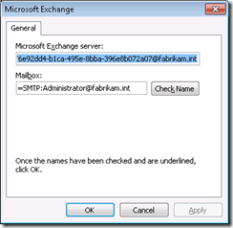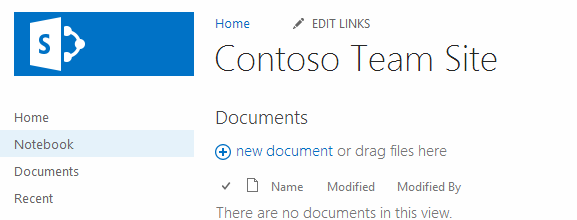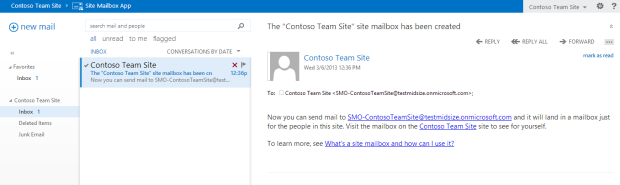The new Office 365 has been officially launched on 27 Feb 2013.
I, then registered a trial and quickly go the site features for the newly supported features.
Really, some features are very worth noticing.
Offline Synchronization for External Lists
|
| Enables offline synchronization between external lists and Outlook. |
External System Events
|
| This feature enables Alerts and Event Receivers on the External List and External Content Types. |
Site Mailbox
|
| The Site Mailbox app helps you keep email and documents close together by connecting your site to an Exchange mailbox. You can then view your email on SharePoint, and view site documents in Outlook. |
Site Notebook
|
| Creates a Microsoft OneNote 2010 notebook in the Shared Documents library and places a link to it on the Quick Launch. This feature requires a properly configured WOPI application server to create OneNote 2010 notebooks. |
Here I tried the Site Mailbox and Site Notebook.
In terms of collaboration, site mailbox and notebook keep a team in sync no matter it is dealing with customer or inside team communication, notebook and mailbox within a site are inevitable.
Site Notebook
After Site Notebook has been activated, you can find the Notebook option on the left panel.
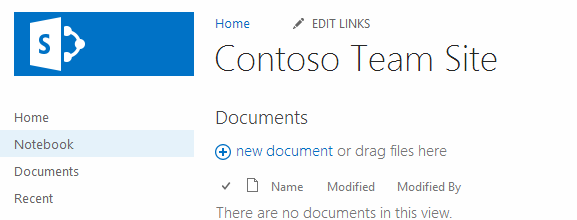
Navigating to Notebook option will redirect you to OneNote Web App.

Site MailBox
I am very excited to see how it will look like and the way it present to users.
Turns out it is a native Outlook App Web just for the site.
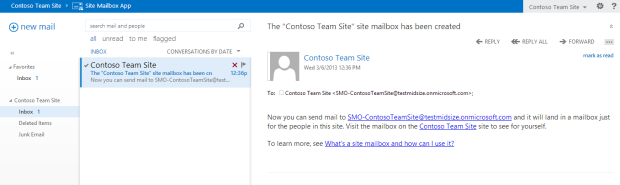
At the same time, you own a new site mail address.
I love these new features, however, the support in Offline access is any important issue to look into. For example, how to connect this mailbox in Outlook? Grant it as a MailBox? Would it be automatically added to mobile if I set my Office 365 Account in Mobile? and more others.
Indeed, I think the new Office 365 has quite a big change and more new features introduction will be posted here as well.
Feel free to subscribe and comment.